Addons And Tools
In this chapter you'll learn how to utilize Addons and Tools in your scripting workflow.
What are Addons?
Addons are installable modules in the Jenova Framework that add new features and capabilities for direct use within your C++ Script.
They are designed to be modular and provided as pre-compiled libraries with an interface to integrate them directly within Jenova Runtime. Addons can be installed from Package Manager or be added manually.
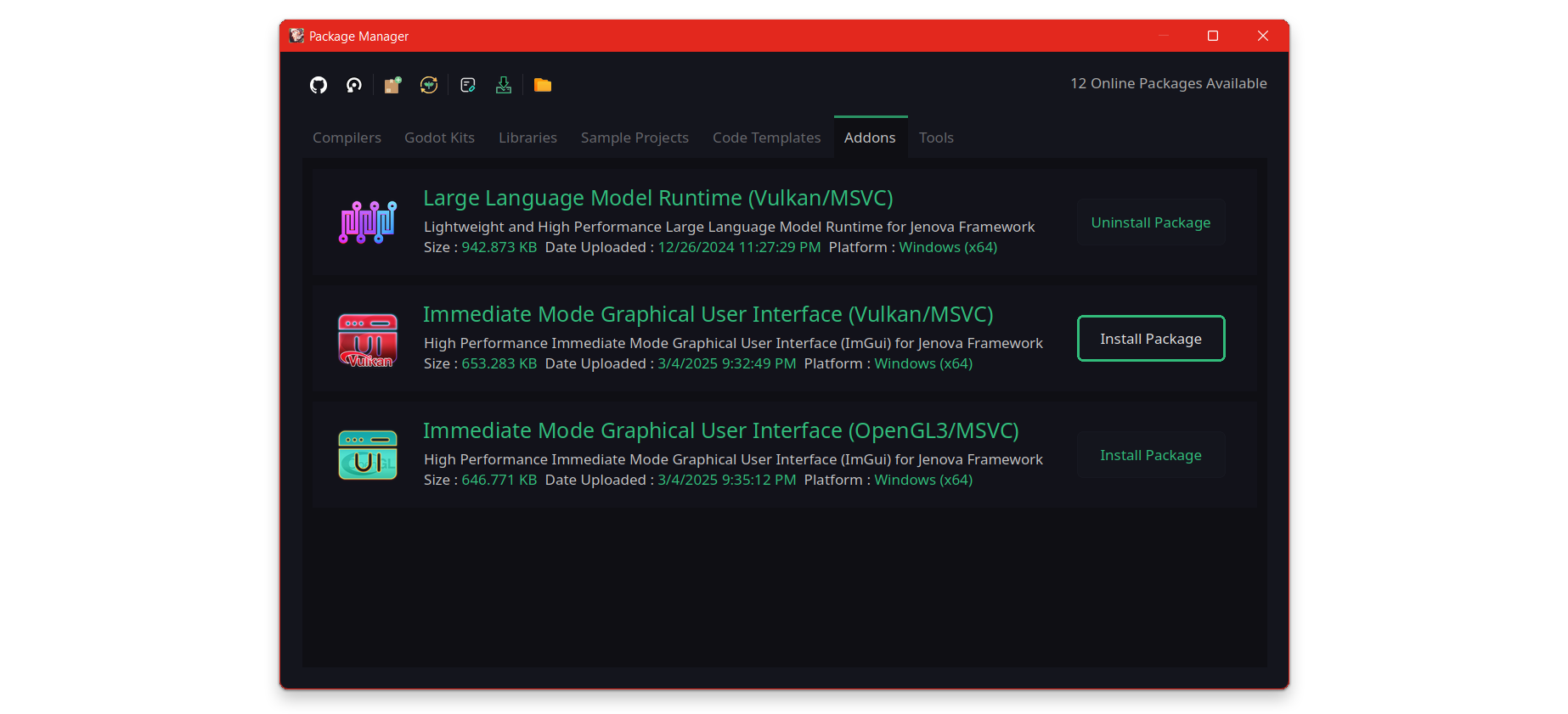
📖 Learn more about Jenova Package Manager
Addons come with a dynamic/shared library, an import library, and an interface header. After installation, you can use them directly in your scripts.
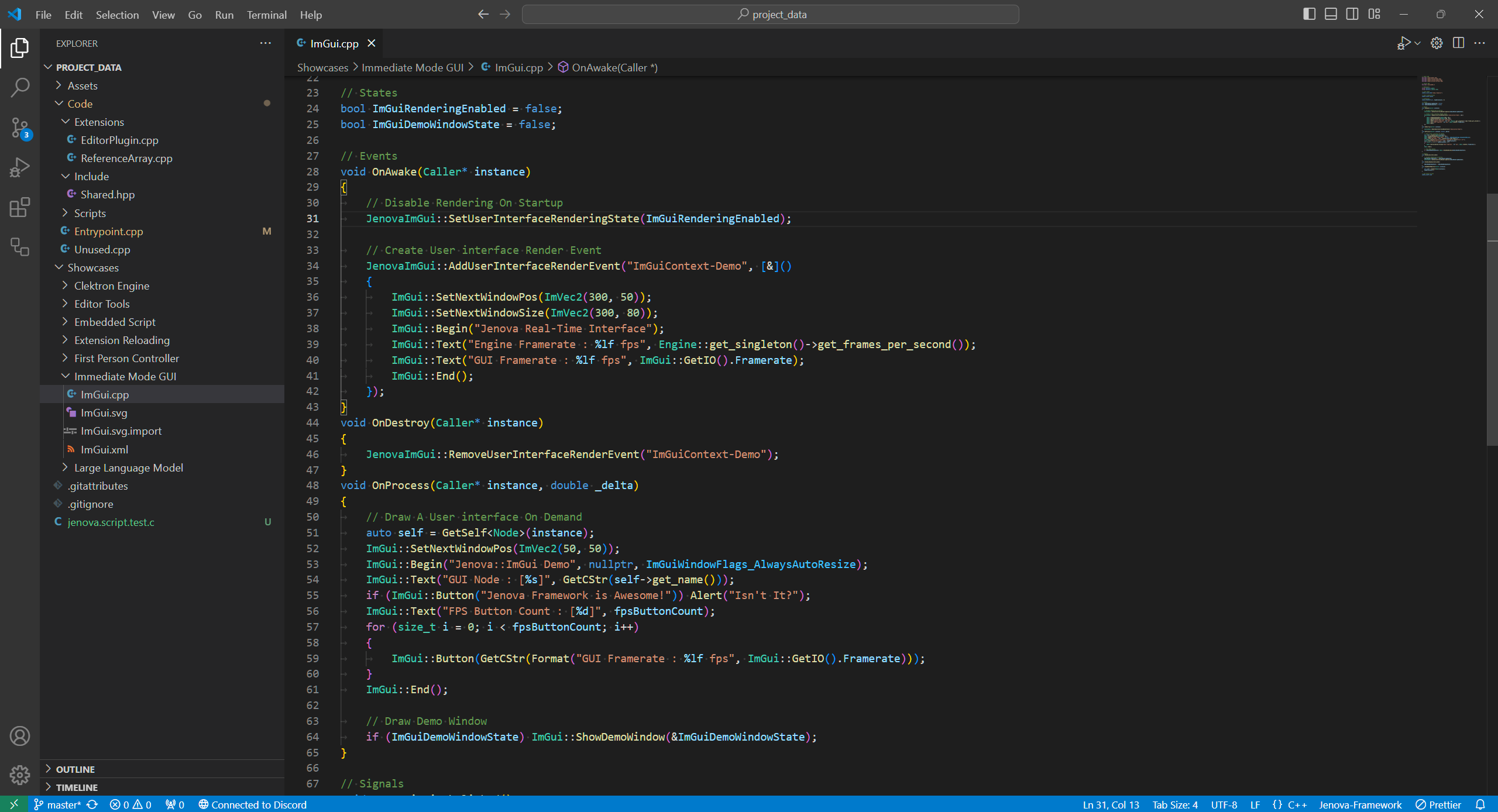
Addons will be automatically exported when you build and export your project.
- Addons are compiler and platform-specific, Pay attention to Addons descriptions.
- If you're using external editors such as Visual Studio or Visual Studio Code, it's recommended to re-export to update Addons.
Using Addons
To install a new addon to your project, Simply open the Package Manager from the menu Jenova > Tools > Package Manager > Addons.
Find the proper package, then click the Install Package button. To install a custom addon package check Package Manager page.
📝 Note : Most addons automatically include required headers and are globally available to all scripts. However, some require you to manually include the interface header file.
What are Tools?
In Jenova Ecosystem, tools are packages that add new features to the editor. They improve the editor, development workflow and utilities.
Tools are a combination of GDExtension and JenovaSDK. They are designed to add functionality to the Editor while seamlessly communicating with the Jenova Framework with a full integration and they have full access to engine editor.
Tools can implement new editor Plugins, User Interface, Menus and use Clektron scripts for unit testing, deployment, automation etc.
The goal of the Tool System is to modularize Jenova to its finest, allowing users to install only the features they require. For example, Framework provides an Advanced C++ Code Editor as a Tool. Only those who need it can choose to install and use it. The Tool System can also provide custom editors and utilities, such as post-processing tools or custom compiler installers.
📖 Learn more about Clektron Engine
- Tools are platform-specific, Pay attention to Tools descriptions.
- After installing and uninstalling tools, An editor restart is required.
📝 Note : Tool Packages and Tool Scripts are distinct components. Ensure not to confuse one with the other.
Tools require a specific implementation routine. A full example with source code is available in Package Manager.